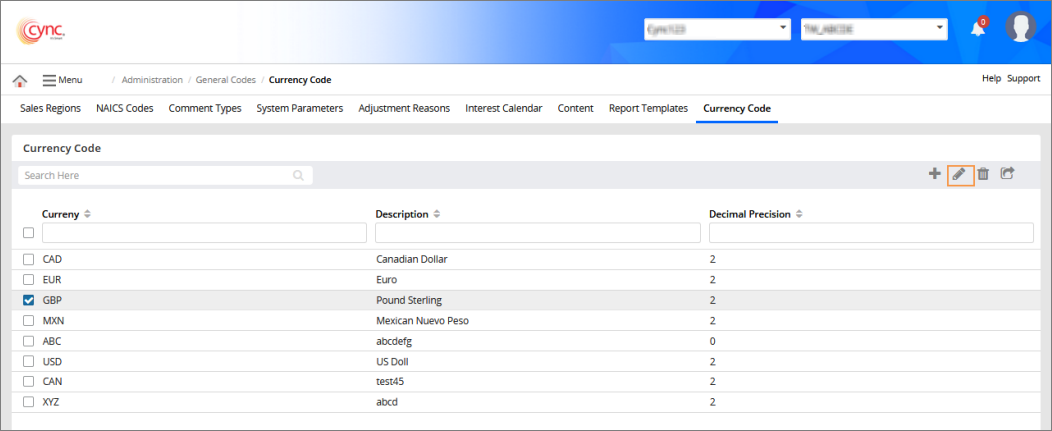Go to the required page using the navigation. For example, to edit a currency codes, you need to go to Administration → General Codes → Currency Codes.
Select the record which you want to edit.
Click ![]() . The edit dialog box for the record appears. The edit icon is highlighted only when you select a record.
. The edit dialog box for the record appears. The edit icon is highlighted only when you select a record.
Edit fields as required.
Click  to edit and save the record.
to edit and save the record.
Click ![]() to cancel the editing.
to cancel the editing.